Getting started
An overview of UPAYe™, how to download and use, basic templates and examples, and more.
An overview of UPAYe™, how to download and use, basic templates and examples, and more.
UPAYe™ has a few easy ways to quickly get started, each one appealing to a different skill level and use case. Read through to see what suits your particular needs.
Compiled and minified CSS, JavaScript, and fonts. No docs or original source files are included.
Compiled and minified CSS, JavaScript, and fonts. No docs or original source files are included.
UPAYe™ has a few easy ways to quickly get started, each one appealing to a different skill level and use case. Read through to see what suits your particular needs.
All developers—from geniuses and gurus to novices and newbies—find answers and help at UPAYe™. Our options for integrating payments are designed to accommodate a range of business needs and coding abilities.
AIM offers the most secure and flexible integration for all types of transactions, including mobile, websites and other business applications.
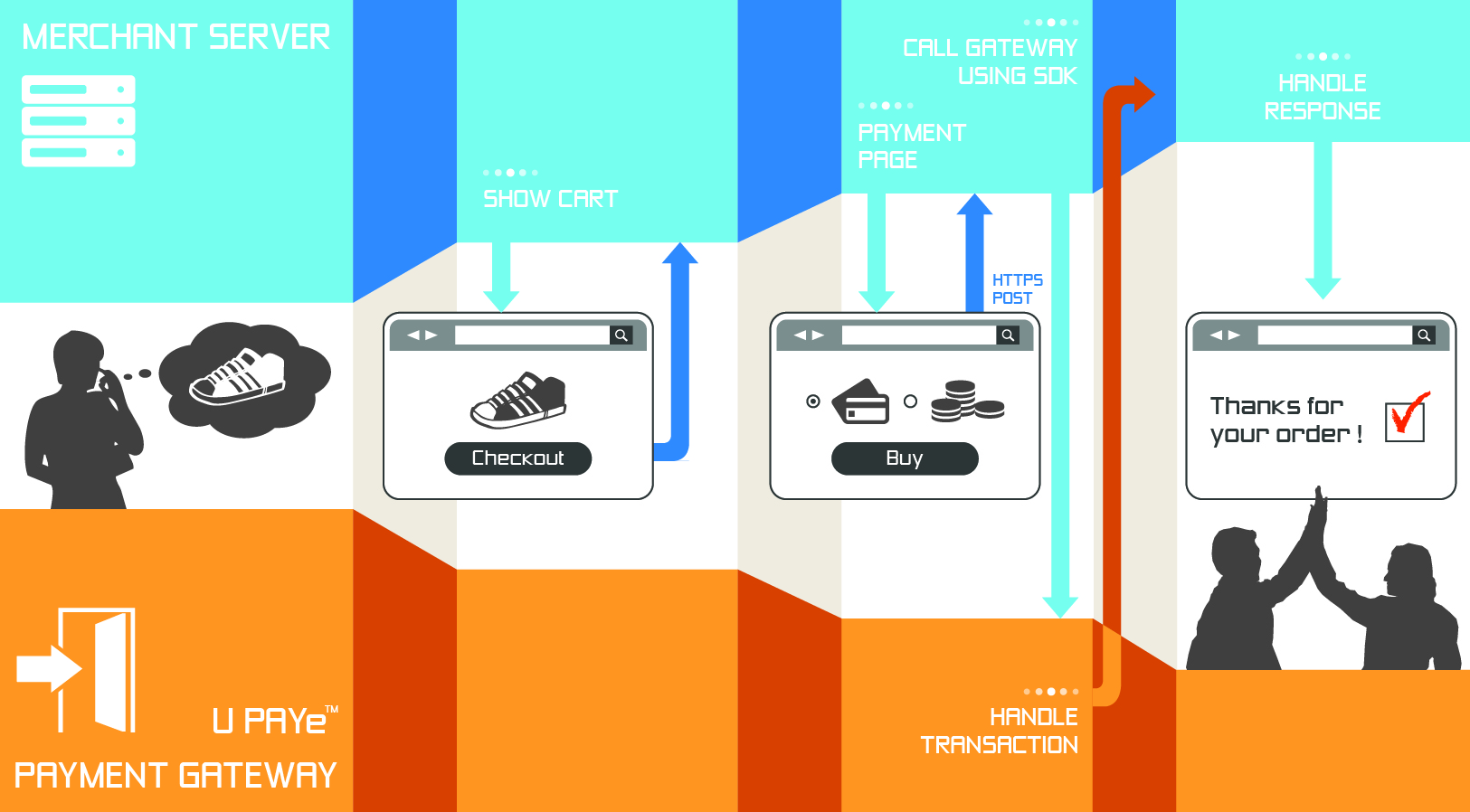
SIM provides a customizable, secure hosted payment form to make integration easy for Web merchants that do not have an SSL certificate.
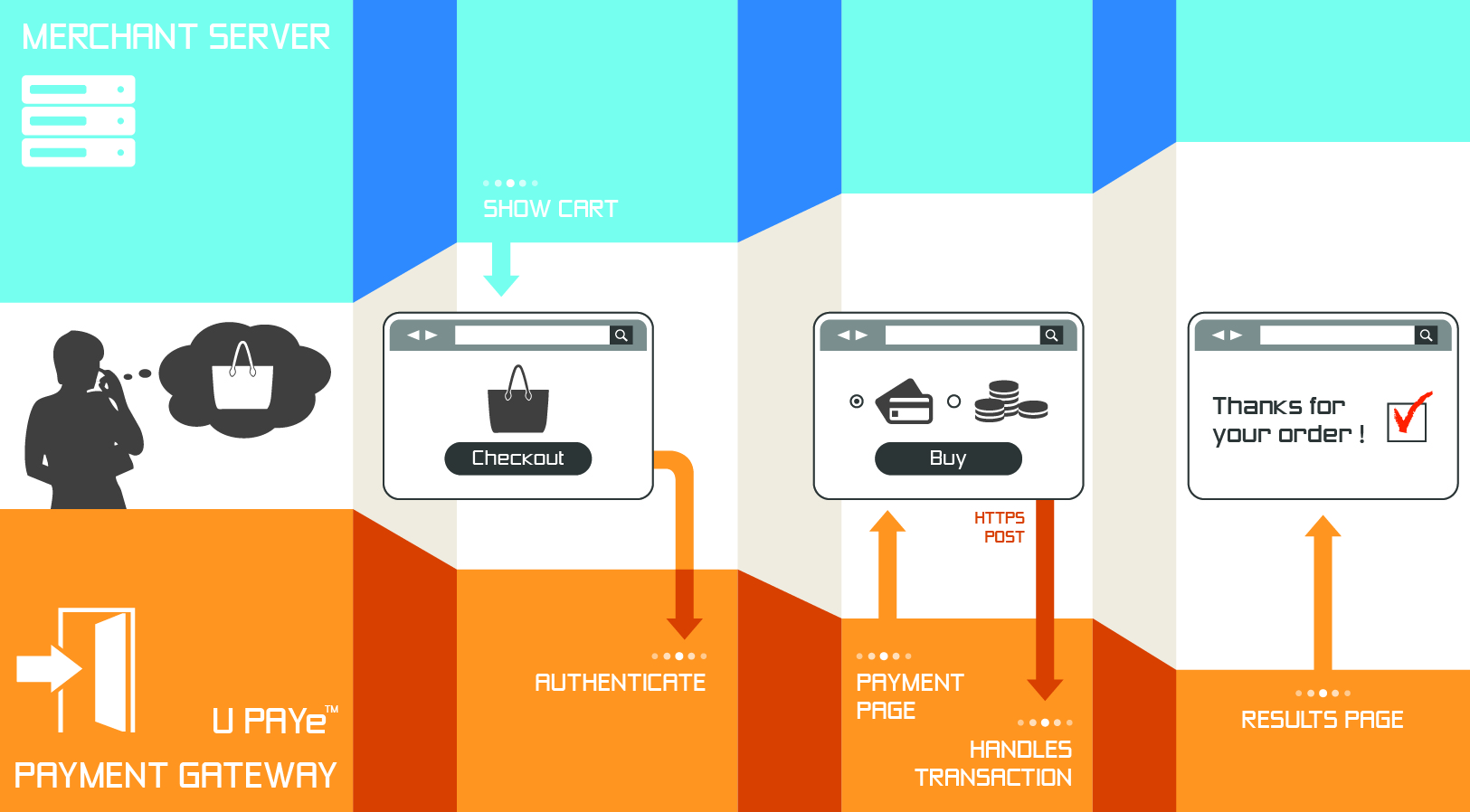
First, you should have UCharge account(UCID, UCPassword).
And then you have to generate AccessToken by combining some fields.
AccessToken is used to authenticate requests. It has been generated by MD5 hashing algorithm on the following example.
String UCID = "Your ID assigned UCharge";
String UCPassword = "Your password assigned UCharge";
String Amount = "0.16";
String Timestamp = DateTime.Now.ToString("MMddyyyy HHmmss");
String AccessToken = CryptoUtility.GetAccessToken(UCID, UCPassword, Timestamp, Amount);
<!-- If you don't have to post amount -->
String AccessToken = CryptoUtility.GetAccessToken(UCID, UCPassword, Timestamp);
$UCID = "Your ID assigned UCharge";
$UCPassword = "Your password assigned UCharge";
$amount = "0.16";
$timestamp = DateTime.Now.ToString("MMddyyyy HHmmss");
$accessToken = md5($UCID . "|" . $UCPassword . "|" . $timestamp . "|" . $amount);
<!-- If you don't have to post amount -->
$accessToken = md5($UCID . "|" . $UCPassword . "|" . $timestamp);
Install and manage UPAYe™'s Less, CSS, JavaScript, and fonts using Bower.
String UCPassword = "Your password assigned UCharge";
String result = "The value of parameter’s name ‘result’";
String JSON_Formatted_Result = CryptoUtility.Decrypt(UCPassword, result);
$UCPassword = "Your password assigned UCharge";
$IV = "UPAYeCom";
$result = "The value of parameter’s name ‘result’";
$key = substr(str_pad($UCPassword, 8, " "), 0, 8);
$JSON_Formatted_Result = mcrypt_decrypt(MCRYPT_DES, $key, base64_decode($result), MCRYPT_MODE_CBC, $IV);
Install and manage UPAYe™'s Less, CSS, JavaScript, and fonts using Bower.
UPAYe™ support below transactions by SIM or AIM.
| Code | Transaction Type | Description |
|---|---|---|
| 1 | Sale | This event fires immediately when the show instance method is called. The toggling anchor element is available as the relatedTarget property of the event. |
| 2 | Pre-Authorization | This event is fired when the dropdown has been made visible to the user (will wait for CSS transitions, to complete). The toggling anchor element is available as the relatedTarget property of the event. |
| 3 | Force | This event is fired when the dropdown has been made visible to the user (will wait for CSS transitions, to complete). The toggling anchor element is available as the relatedTarget property of the event. |
| 4 | Pre-Authorization Complete | This event is fired immediately when the hide instance method has been called. The toggling anchor element is available as the relatedTarget property of the event. |
| 5 | Void | This event is fired when the dropdown has finished being hidden from the user (will wait for CSS transitions, to complete). The toggling anchor element is available as the relatedTarget property of the event. |
| 6 | Return | This event is fired when the dropdown has finished being hidden from the user (will wait for CSS transitions, to complete). The toggling anchor element is available as the relatedTarget property of the event. |
We don't help organize or host translations, we just link to them.
Finished a new or better translation? Open a pull request to add it to our